Audi A6 Typ 4G: Component Location Overview - Passenger Compartment Trim
Component Location Overview - Passenger Compartment Trim, Sedan
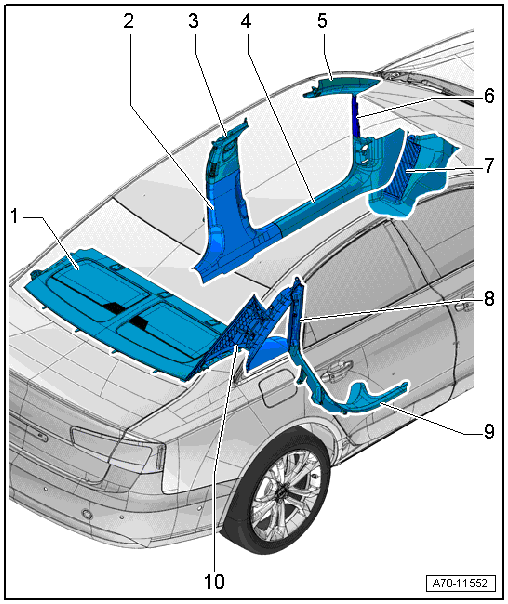
1 - Rear Shelf
- Overview. Refer to → Chapter "Overview - Rear Shelf".
Vehicles with:
- With sun shade
- Overview. Refer to → Chapter "Overview - Sun Shade, Sedan".
2 - Lower B-Pillar Trim Panel
- Overview. Refer to → Chapter "Overview - B-Pillar Trim Panel".
3 - Upper B-Pillar Trim Panel
- Overview. Refer to → Chapter "Overview - B-Pillar Trim Panel".
4 - Front Sill Panel Strip
- Overview. Refer to → Chapter "Overview - Front Sill Panel Strip".
5 - Upper A-Pillar Trim Panel
- Overview. Refer to → Chapter "Overview - A-Pillar Trim Panel".
6 - A-Pillar Gap Cover
- Removing and installing. Refer to → Chapter "A-Pillar Trim Panel, Removing and Installing".
7 - Carpet
- Overview. Refer to → Chapter "Overview - Foot Rest and Carpet".
8 - C-Pillar Trim Panel
- Overview. Refer to → Chapter "Overview - C-Pillar Trim Panel, Sedan".
9 - Rear Sill Panel Strip
- Overview. Refer to → Chapter "Overview - Rear Sill Panel Strip".
10 - D-Pillar Trim Panel
- Overview. Refer to → Chapter "Overview - D-Pillar Trim, Sedan".
Component Location Overview - Passenger Compartment Trim, Avant
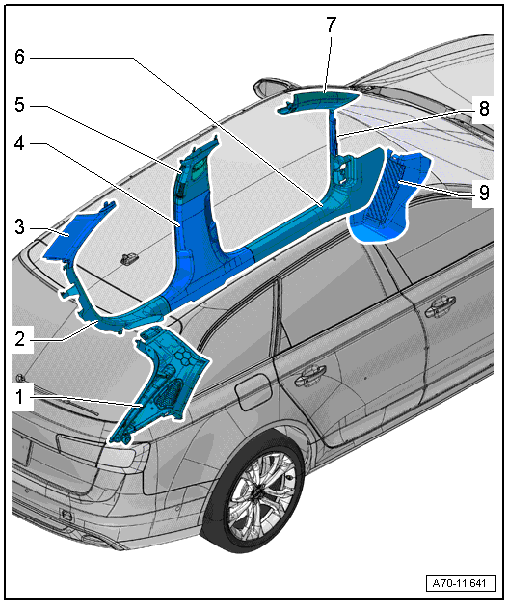
1 - D-Pillar Trim Panel
- Overview. Refer to → Chapter "Overview - D-Pillar Trim Panel, Avant".
2 - Rear Sill Panel Strip
- Overview. Refer to → Chapter "Overview - Rear Sill Panel Strip".
3 - C-Pillar Trim Panel
- Overview. Refer to → Chapter "Overview - C-Pillar Trim Panel, Avant".
4 - Lower B-Pillar Trim Panel
- Overview. Refer to → Chapter "Overview - B-Pillar Trim Panel".
5 - Upper B-Pillar Trim Panel
- Overview. Refer to → Chapter "Overview - B-Pillar Trim Panel".
6 - Front Sill Panel Strip
- Overview. Refer to → Chapter "Overview - Front Sill Panel Strip".
7 - Upper A-Pillar Trim Panel
- Overview. Refer to → Chapter "Overview - A-Pillar Trim Panel".
8 - A-Pillar Gap Cover
- Removing and installing. Refer to → Chapter "A-Pillar Trim Panel, Removing and Installing".
9 - Carpet
- Overview. Refer to → Chapter "Overview - Foot Rest and Carpet".
Overview - Sill Panel Strip
Overview - Front Sill Panel Strip
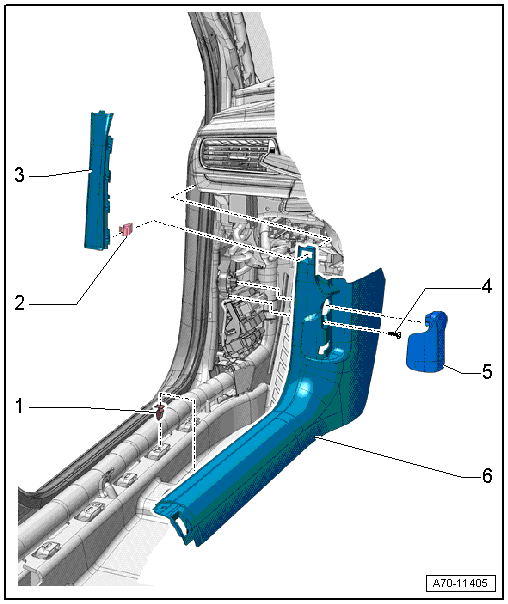
1 - Clip
- Quantity: 4
- Insert in the trim panel
- Remove the clips that are still in the mounting points on the body using Omega Clip Tool -T40280-.
- Replace damaged or deformed clips
2 - Clip
- Install into the gap cover
- Remove any remaining clips in the body mounting points using the Omega Clip Tool -T40280-. To install, insert into the gap cover.
- Replace any damaged or deformed clips
3 - A-Pillar Gap Cover
- Engage into the upper A-pillar trim
- Removing and installing. Refer to → Chapter "A-Pillar Trim Panel, Removing and Installing".
4 - Bolt
- 2.5 Nm
- Driver side only
5 - Release Lever
- Hood release cable
- Driver side only
- Removing and installing. Refer to → Body Exterior; Rep. Gr.55; Hood; Hood Release Lever, Removing and Installing.
6 - Front Sill Panel Strip
- Removing and installing. Refer to → Chapter "Front Sill Panel Strip, Removing and Installing".
Overview - Rear Sill Panel Strip
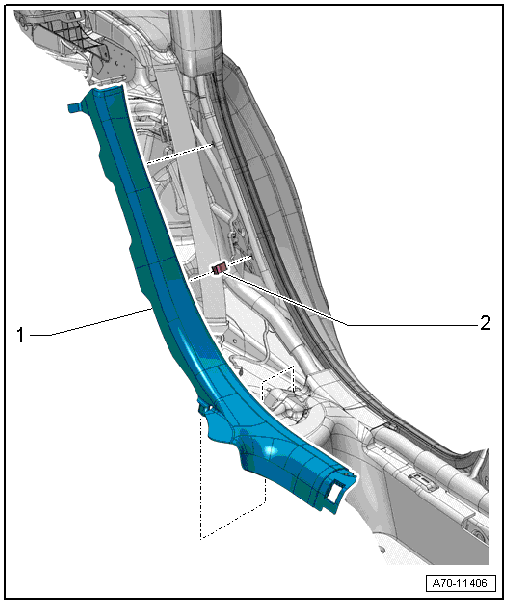
1 - Rear Sill Panel Strip
- Removing and installing. Refer to → Chapter "Rear Sill Panel Strip, Removing and Installing".
2 - Clip
- Quantity: 2
- Insert in the sill panel strip
- Remove any remaining clips in the body mounting points using the Omega Clip Tool -T40280-. To install, insert into the sill panel strip.
- Replace damaged or deformed clips

